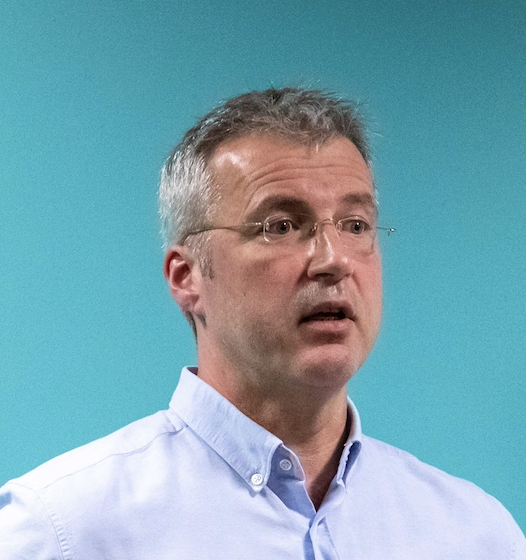All Business Intelligence (BI) vendors have a dirty little secret. It’s hidden under a weighty digital rock, keeping all those electronic worms company. It’s shared by Looker, Pentaho, Power BI, Tableau, SAP, Quicksight, et al.
It’s obvious, but seldom noticed. Take a deep breath, here it is;
All BI clients use Excel, way more than the BI vendors care to admit.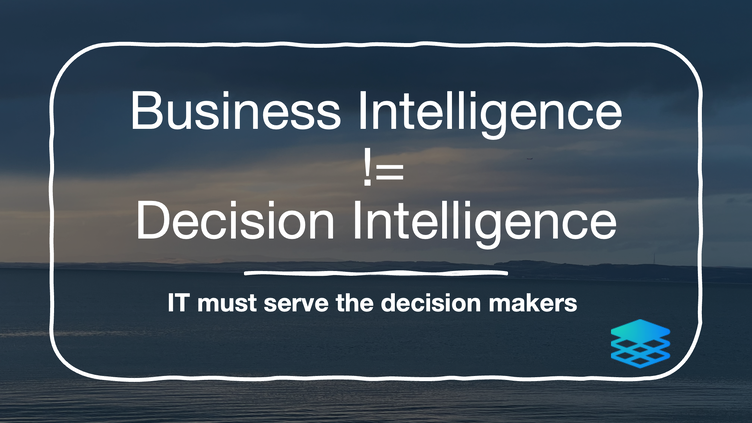
In fact, the most popular BI feature is the “Export to Excel” button.
It’s the same across all the tools. It doesn’t matter how beautiful your dashboard looks; nor how fast your pivot table slices; nor how fine grained and comprehensive your report is.
None of the above matters to the end consumer looking at the screen. They want that data out…all of it, and in double quick time. Only when they have it, in the raw and in tab called “Sheet 1” will they be happy.
Why is that? Why can’t Users think and work inside the big vendor BI tools?The answer is simple;Business Intelligence (BI) != Decision Intelligence (DI).
In other words, the vendors are selling BI and their clients are doing DI. Whisper it. Those super expensive BI tools are largely being used just to shovel data into existing Excel decision models.
Why don’t the BI tools support decision models independently?Because traditional BI is unidirectional…the tools throw data at you and DI is bidirectional, the data flow goes both ways. That’s the reason BI tools never contain all the data necessary to make a business decision. BI tools handle contextual data badly, if at all.
Actual business decisions are carried on a wind of events that never settles comfortably in a BI system. These include things like; market changes, personal hunches/preferences, competitor activity, company credit movements, economic developments, political changes and legislation.
All these events can be modelled in Excel, with weightings applied in a free form manner. The best decision intelligence systems can model the impact of real world events on organisational data sets.
Take a retail example: the latest soap-opera might show everyone sitting on a red camelback sofa. That emerging purchasing trend will be nowhere in the BI system, until it’s too late to order an increased quantity. However, a smart purchaser may increase the weighting of that sofa type in Excel.Take an insurance example: complex and changing pricing models may take forever to implement in programming code but easy to maintain in Excel.
Take a financial example: a credit rate may come back negative for a specific company, but the conclusion may be positive due to a different relationship understanding and weighting.
Take a banking example: profitability of a loan may look good on paper until a government changes legislation to limit the amount on interest that can be charged. Excel to the rescue, as the authoriser is armed with contextual knowledge.
Instead of fighting users and Excel, the business intelligence market needs to support decision intelligence and embrace the spreadsheet. After all, the core job of Information Technology is to serve the decision makers.