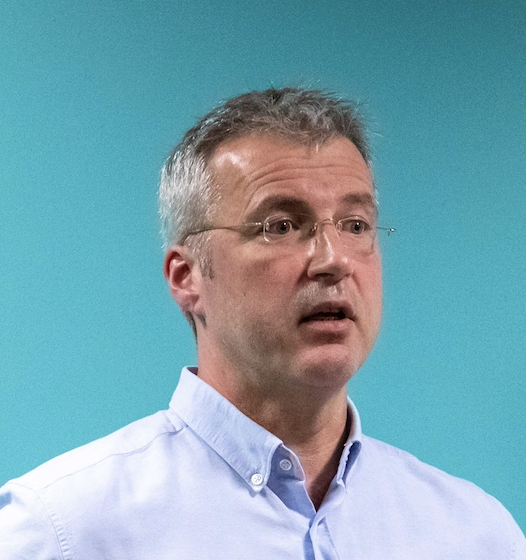This guide will walk you through using Sheetloom's writeback feature to update your rental inspection survey data seamlessly. Whether you're new to Sheetloom or looking to refresh your knowledge, this step-by-step tutorial will help you get the most out of the platform.
8 posts tagged with "Excel"
View All TagsGetting Started with Sheetloom - Postgres Writeback
This guide will walk you through using Sheetloom's writeback feature to update your Postgres database seamlessly. Whether you're new to Sheetloom or looking to refresh your knowledge, this step-by-step tutorial will help you get the most out of the platform.
Getting Started with Sheetloom - From CSV to Writeback
This guide will walk you through the complete workflow of uploading your data, creating patterns, and using the writeback feature to update your data seamlessly. Whether you're new to Sheetloom or looking to refresh your knowledge, this step-by-step tutorial will help you get the most out of the platform.
Sheetloom vs Data Integration Tools
There are lots of powerful data integration tools on the market like: Informatica, Apache Hop, Alterxy, Pentaho PDI and Talend. These are all general purpose tools designed for software developers. They all take time to learn, need skilled staff and money to support. Sheetloom is different, it's a flexible regulatory dedicated reporting tool...designed first and foremost for business users who already know excel.
The Problem with Traditional Spreadsheets
Spreadsheets are powerful, but they come with significant drawbacks when used across teams. Studies have shown that nearly 90% of spreadsheets contain errors, leading to costly mistakes and inefficiencies. As they are shared and modified by multiple users, versioning issues, accidental data deletions, and formula inconsistencies further erode their reliability.
Customer Retention Analysis with Sheetloom
Unlock the Power of Automated Customer Retention Analytics with Sheetloom Decision Intelligence
Streamlined Data Integration
Sheetloom seamlessly connects to your enterprise systems, including NetSuite, HubSpot, Salesforce, transactional databases, and even CSV files, extracting and injecting data into a customisable Excel Customer Retention model.
Unlock NetSuite Sales and Orders with Sheetloom
Filling business decision models with essential data captured in NetSuite™ can be tiring, confusing, repetitive and error prone. The good news for the brave souls doing all that manual labour is Sheetloom.
Sheetloom is the game-changing SaaS solution that seamlessly automates the injection of NetSuite™ data straight into dynamic Excel decision models, pivots, dashboards and reports.
Information Technology must serve decision makers
All Business Intelligence (BI) vendors have a dirty little secret. It’s hidden under a weighty digital rock, keeping all those electronic worms company. It’s shared by Looker, Pentaho, Power BI, Tableau, SAP, Quicksight, et al.
It’s obvious, but seldom noticed. Take a deep breath, here it is;
All BI clients use Excel, way more than the BI vendors care to admit.