User Guide
Introduction
This guide is intended for Sheetloom users. It explains how to work with Sheetloom. Administrators should refer to the Sheetloom Admin. Guide.
Sheetloom automatically injects the latest source data into an Excel spreadsheet, saving time on copying and pasting, and eliminating error.
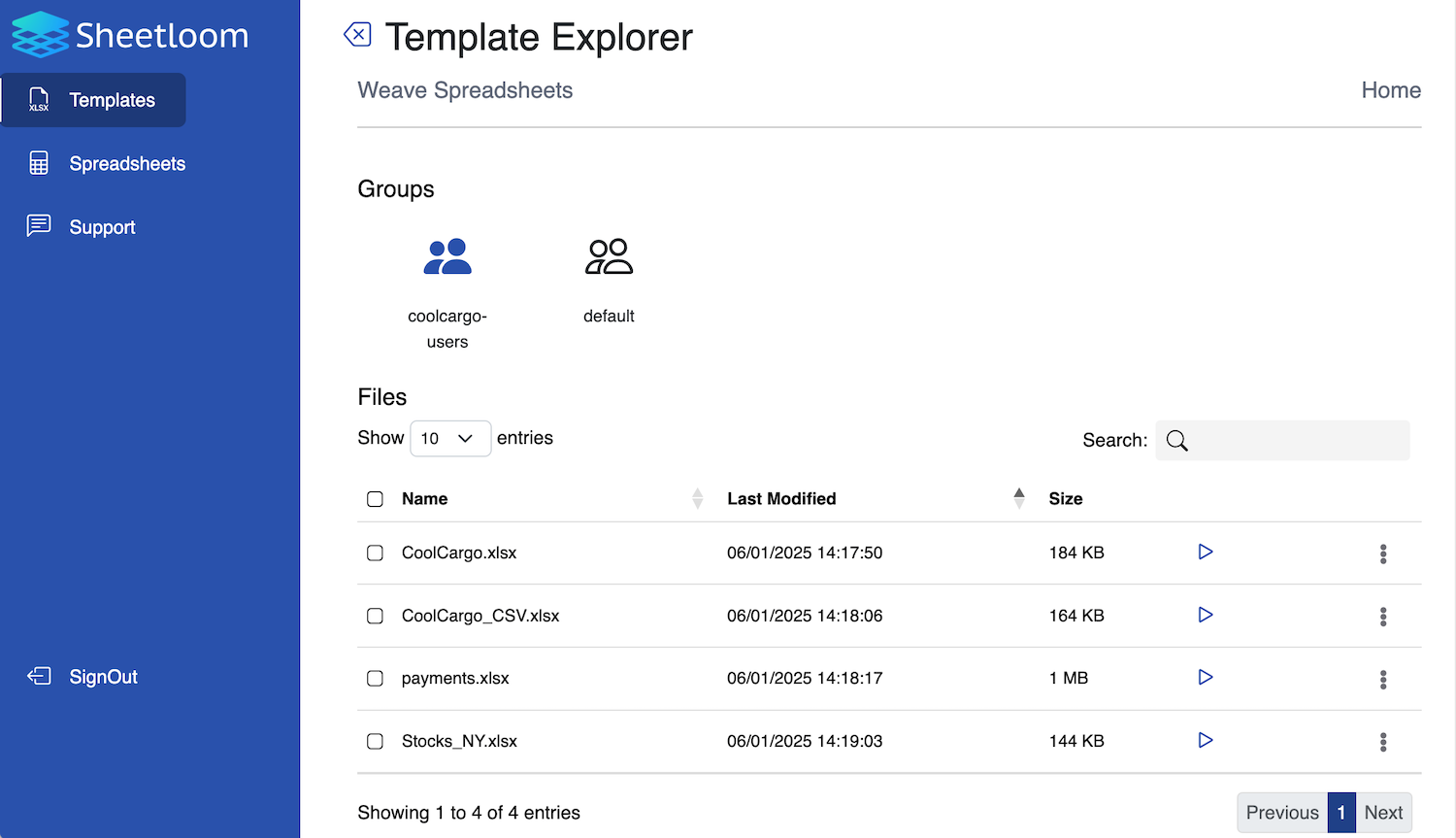
Producing a new spreadsheet is straightforward: hit the Weave button for the Excel template to update, and add the filter value if prompted. Sheetloom generates a new file with the latest data. The file is immediately available for download.
To download a previously woven spreadsheet, navigate to the spreadsheets page.
Sheetloom video tutorials can be viewed at video tutorials, or on the Sheetloom YouTube channel.
- Templates and Weaving - Learn how to generate a new Excel spreadsheet from your template.
- My spreadsheets - Learn how to view and download woven Excel spreadsheets.
- Password recovery - How to reset a lost password.
If you have any questions, contact us.