Admin Guide
Introduction
This guide is intended for use by Sheetloom Administrators. Refer to the 'Sheetloom Users Guide' for user-specific instructions
Sheetloom is a Decision Intelligence engine that manufactures Excel spreadsheets, weaving live data from multiple sources into complex decision models.
At its core, Sheetloom automatically injects source data into an Excel template,saving time on copying and pasting, drastically reducing data manipulation, and eliminating error.
It does this by mapping an SQL query in Sheetloom (called a Data Stitch) to a named range or worksheet in an Excel model template. On execution, the query connects to a configured data source and injects the results directly into the Excel named range or worksheet specified in the mapping.
The generated file is immediately available for download or distribution.
Configuration, operation, and user management in Sheetloom are designed to be straightforward. Full Instructions are detailed in this guide.
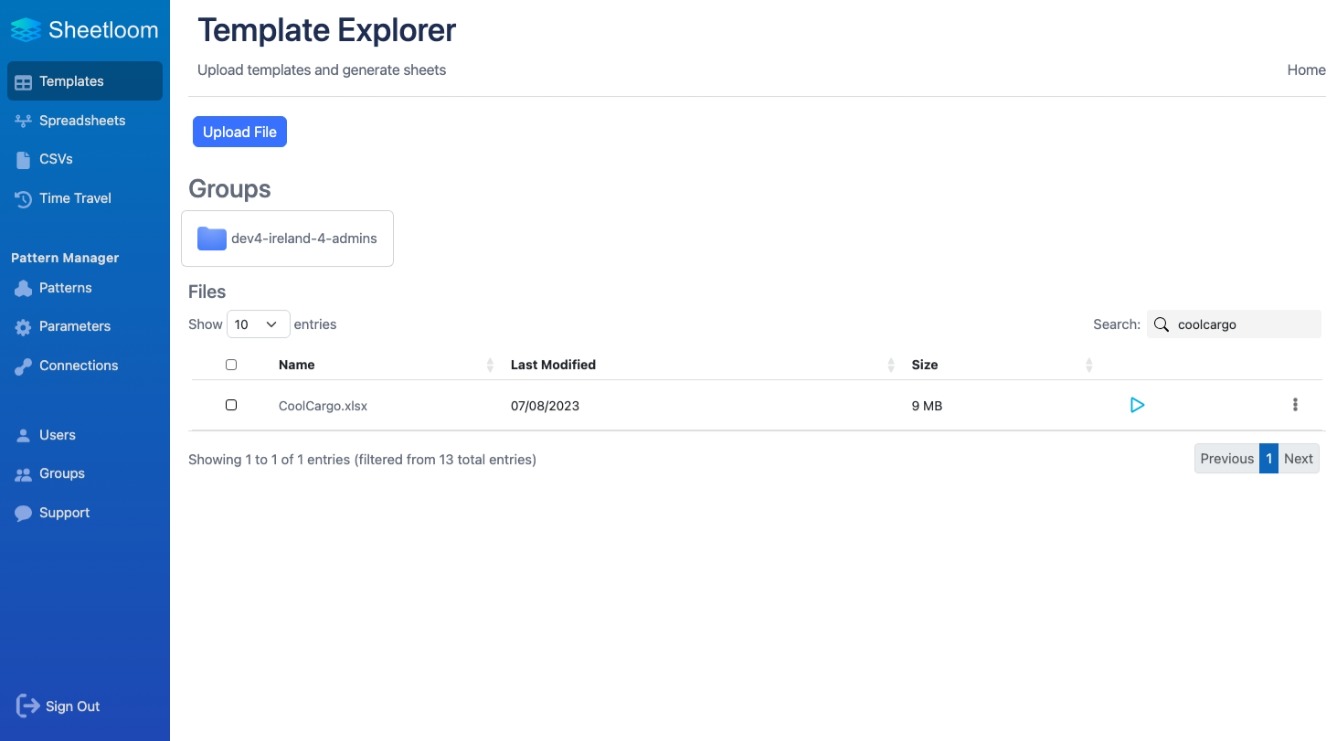
Sheetloom video tutorials can be viewed at video tutorials, or on the Sheetloom You Tube channel.
- Create a Pattern
- Create a Data Stitch
- Create a Template
- Weave and download the results!