Patterns
A Pattern is a collection of Data Stitches. It is like a folder and provides a logical way to keep related Stitches in one place.
Acccess to a Pattern is restricted to specified groups, to which users are assigned. By default a Pattern is not made available to any group when it is created: one or more are assigned. See User Groups for details of how to create groups and add users to them.
Create a Pattern
To create a Pattern, open Sheetloom and click on Patterns. Select the Create Pattern button.
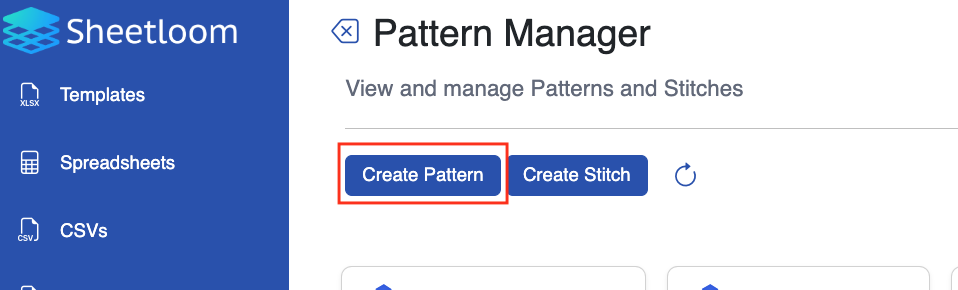
In the dialogue box type the Pattern name, which can contain up to 15 characters. Under Group Access, Click the + button, then from the drop-down choose at least one group that can access the Pattern. Click the + sign to add further groups if necessary.
A group can be deselected from a Pattern by clicking on the - sign beside it.
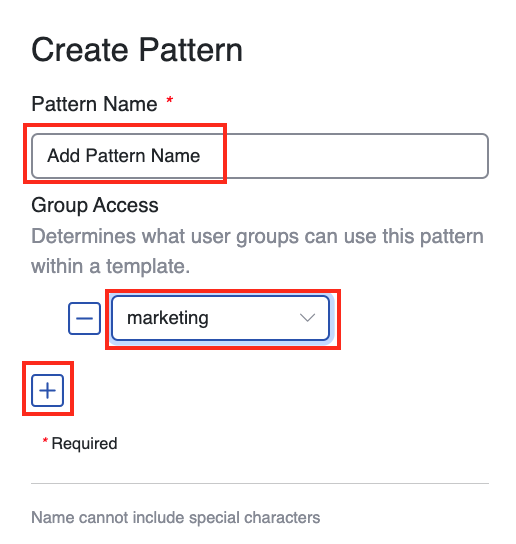
Click Add to finish
For further details on creating and managing groups see user groups.
Edit and Delete a Pattern
A Pattern can be edited or deleted by clicking on the ellipsis in the Pattern box on the main Patterns page, and selecting the appropriate option. Deleting a Pattern will also delete all of its associated Data Stitches.
To map a Pattern to an Excel named range its name must begin with a letter or underscore, and avoid restricted named range characters: space ( ), comma (,), colon (:), square brackets ([ or ]), single quote (´), equals (=). If it is being mapped to a workbook tab it should not contain any of the following restricted characters: "/", "\", "?","*", "[ or ]", ":"