Spreadsheets
When Sheetloom weaves a template, it generates a new spreadsheet which is available to the user in the Spreadsheets page.
View a Spreadsheet
Navigate to the Spreadsheet pages, accessed from the side menu. The page displays a list of all spreadsheets that have been woven by the user.
To view a past versions of a generated spreadsheet, click on the name to expand the list. A maximum of ten are displayed.
Download a Spreadsheet
The latest sheet can be downloaded directly from the download button.
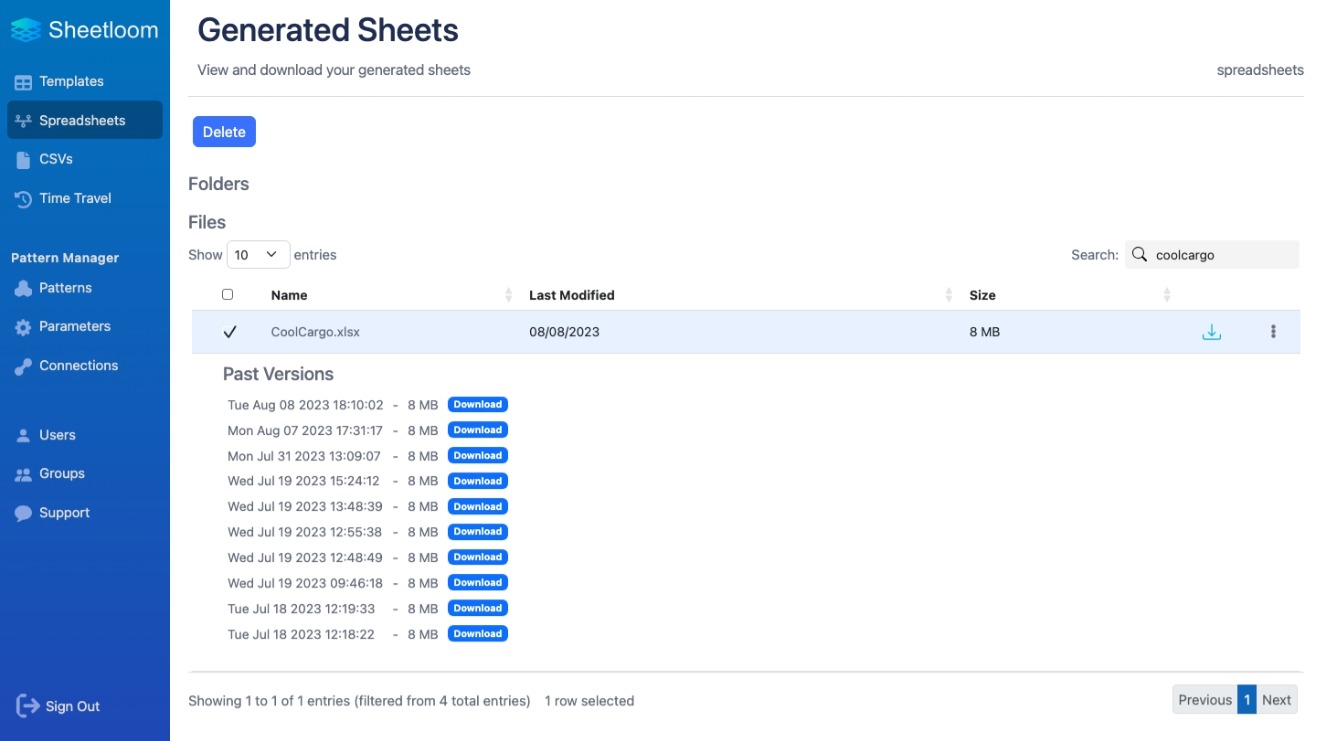
A previously woven sheet can be downloaded by clicking on the file name and selecting the version from the expanded list that appears.
Delete a Spreadsheet
To delete a sheet, check the box beside the file and click Delete, or click on the row menu to the right of the file name and then click Delete. The current sheet and all previously woven sheets are deleted.
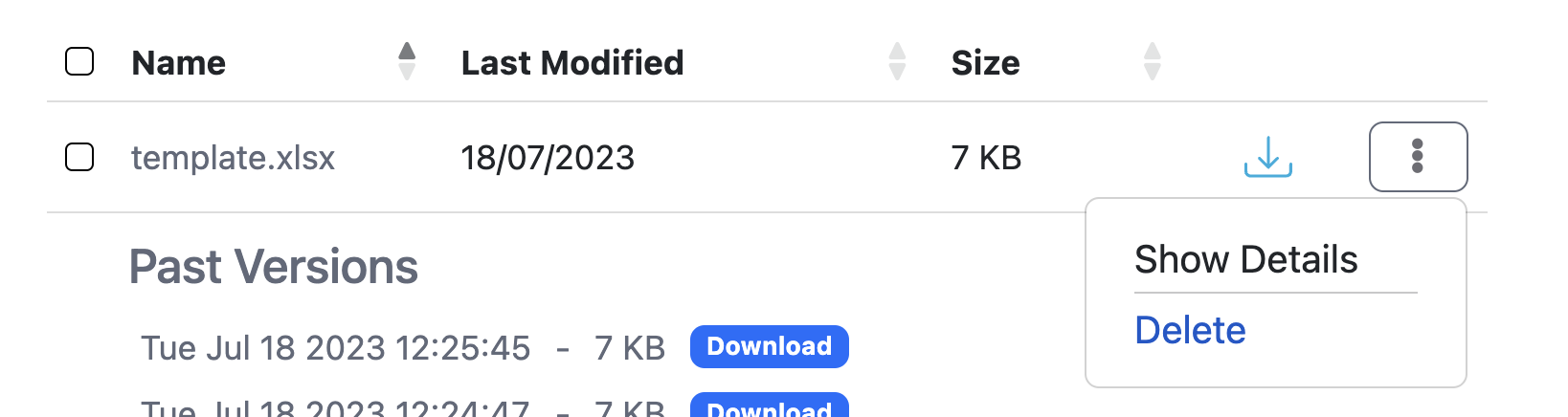
If the template is deleted and woven again, previously woven sheets are restored.
To aid version control, a downloaded woven spreadsheet has the date and time of generation appended in the format myfilename_sheet_DDMMYYYY_HHmm.xls. "sheet" is also appended to flag it is a woven spreadsheet, not a template.