Password Recovery
A password can be reset from the login page.
Click Forgot your pasword link and enter email address. A reset code is sent.
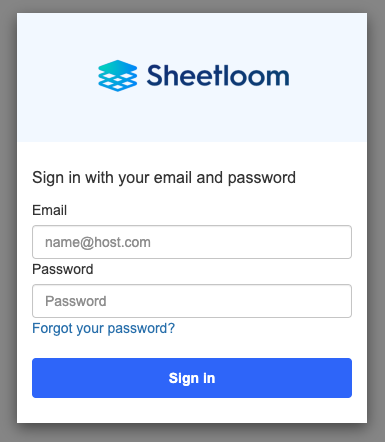
Log back in using the code and follow the reset instructions to enter and confirm the new password.
A password must meet the following criteria:
- Minimum of 8 characters
- At least 1 number
- At least 1 uppercase letter
- At least 1 lowercase letter
- At least 1 special character
A reset code can only be sent to the email address linked to the user´s account.
A password reset can also be triggered by an Administrator.
Login Duration
Logging into Sheetloom will generate a cookie in the browser that expires after 5 minutes of inactivity. Shortly before this time has expired a notification is served to the user which will reset the countdown if clicked within 20 seconds. After 5 minutes have expired, any future action will require the user to sign back in. This helps keep Sheetloom safe from unwanted access.