Groups
Introduction to Groups
User groups are used to restrict template access to group members.
To be able to weave a template in Sheetloom, a user must belong to the group the template was uploaded into by an administrator.
Only groups a user is a member of are visible on their Templates page.
Once a group is created users can be added to it.
On creation of a user, a standard user is automatically assigned to the default group, and the [my-company]-users group. An admin user is assigned to the default group and the[my-company]-admins group. A user cannot be removed from the default group.
Groups a user belongs to are displayed on the Users page.
If a user is logged in to Sheetloom when they are added to/removed from a group they must log out and in for the change to be made available.
Create a Group
On the Groups page click Create. In the dialogue box that displays give the group a meaningful name and description. Click Add to save the group.
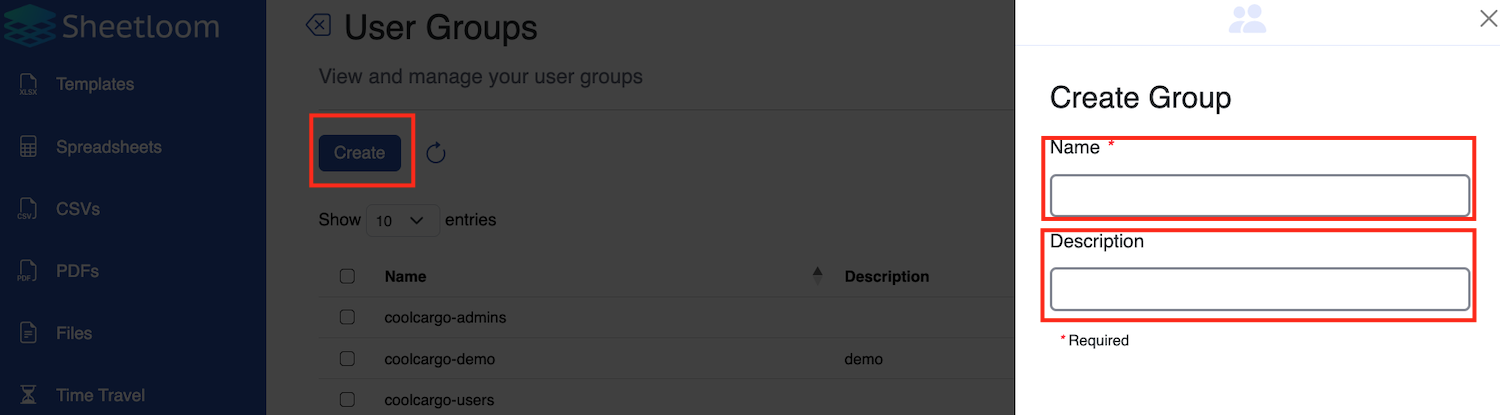
A user can now be added to the group.
Edit a Group
A group name cannot be edited in Sheetloom, only its description.
In the Groups page check the box beside the group name and click Edit. Make the required change and click Submit, or Cancelto stop the process.
Delete a Group
In the Groups page check the box beside the group name and click Deletefrom the context button that displays at the top of the page. Confirm the Delete, or Cancelto stop the process.