Upload a Template File
Select the group folder to upload the file into. Click Upload Template and choose the file.
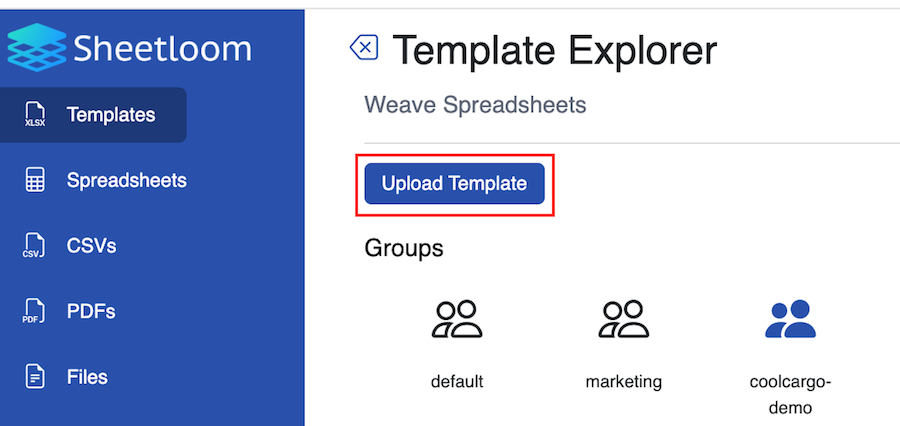
Optionally, select automatic refresh to trigger a daily refresh.
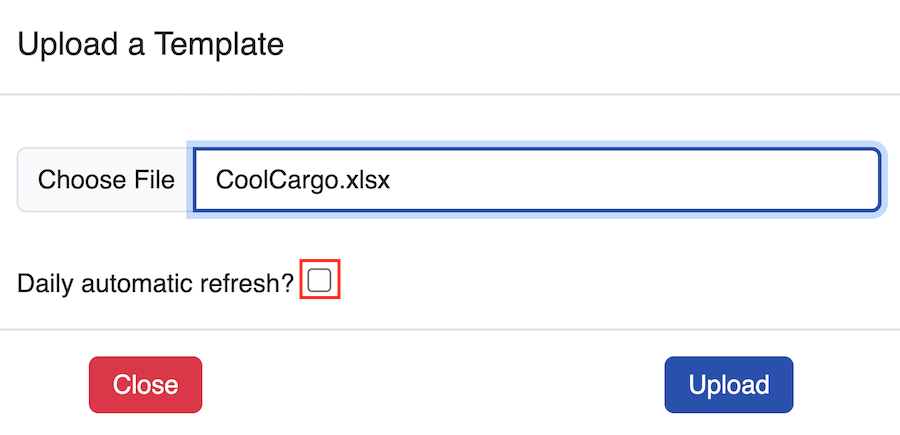
The template is uploaded and displays in the templates list of the Group according to the sort criteria applied, which by default is the last modified date.
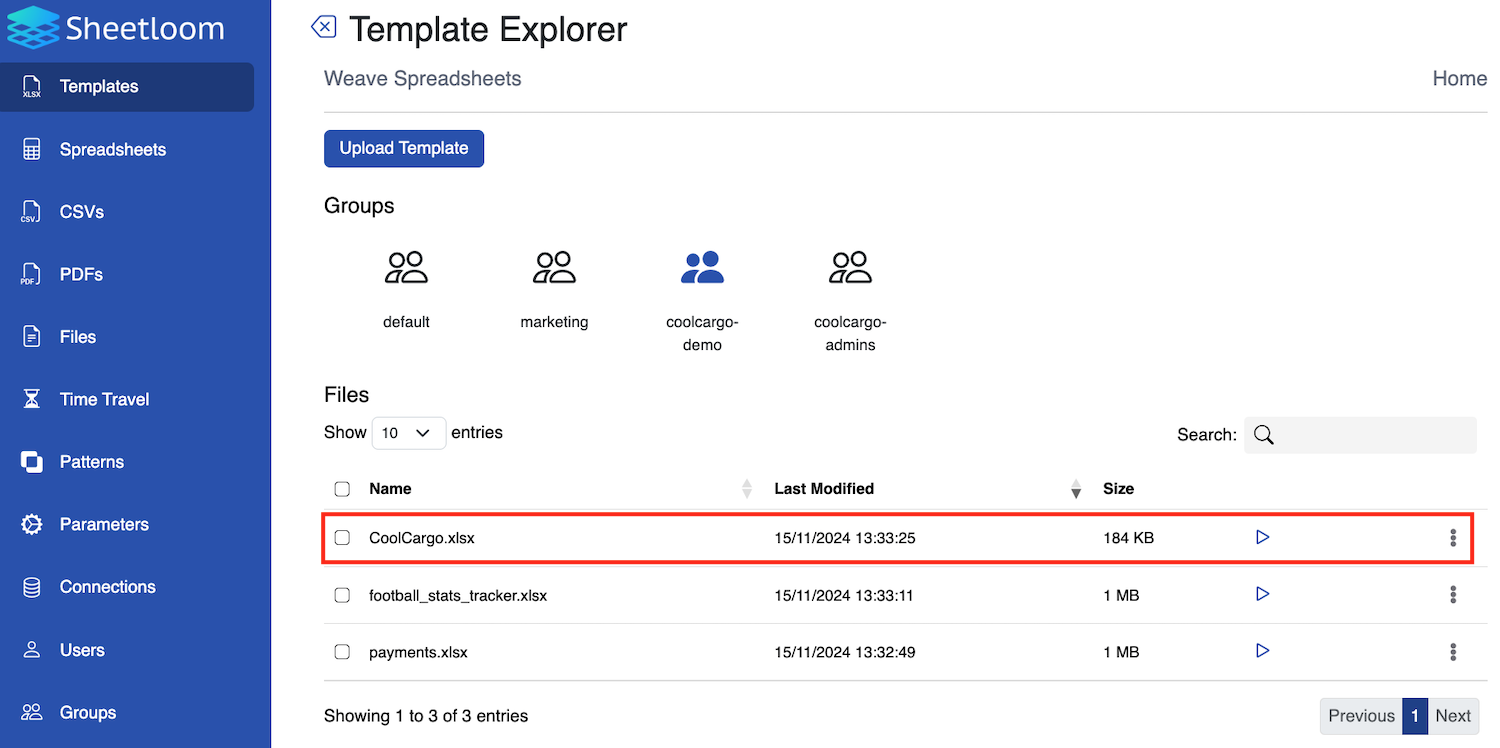
danger
Make sure the correct group folder is selected before uploading a template to avoid making it available to unauthorized users.