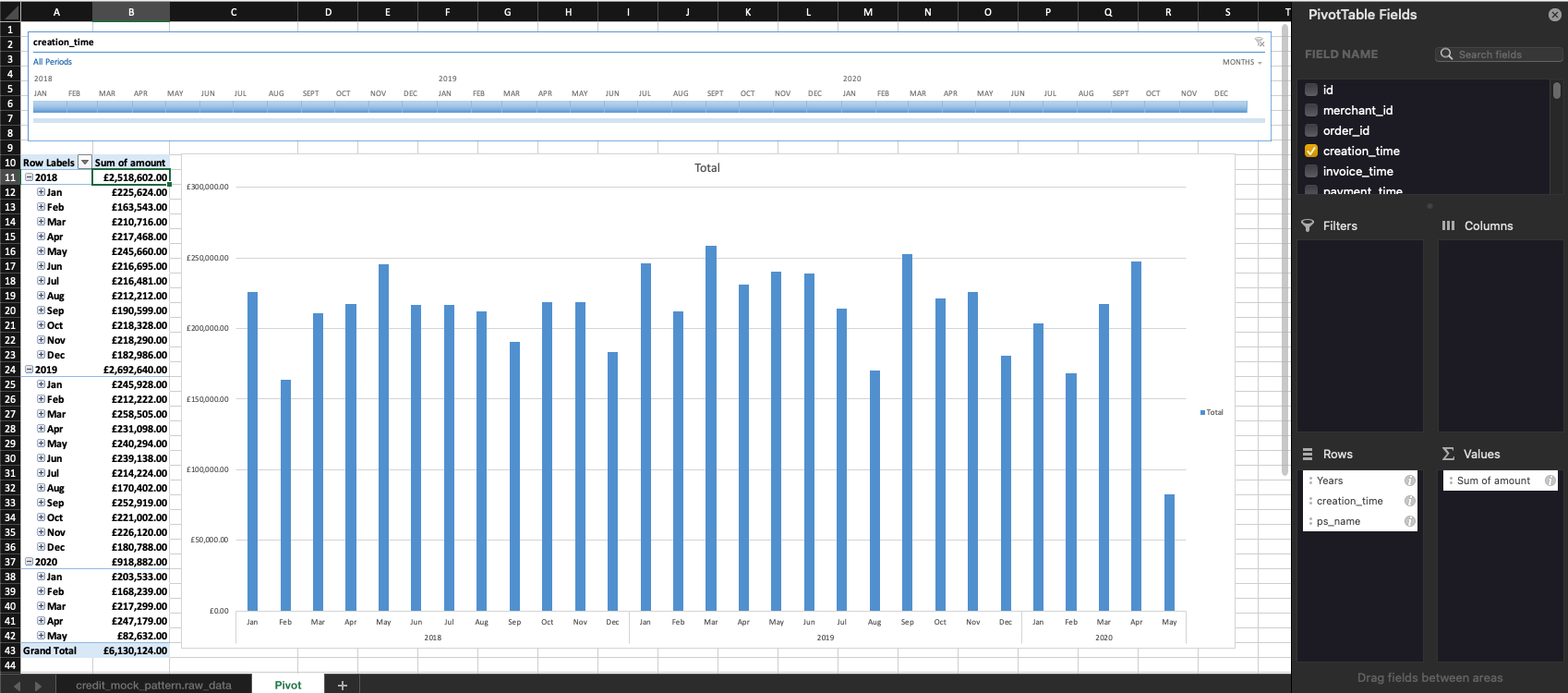Pivot Tables
Pivot tables work exactly as expected in Sheetloom woven sheets. They can reference any named ranges or tabs which Sheetloom populates. Excel Options can be configured to refresh pivot tables and charts when a freshly woven copy of the sheet is opened.
To build pivot table into a sheet, we recommend using dummy placeholder data in the named range or tab when creating the pivot table. Once complete, remove the dummy data and upload the finished template. Sheetloom will slot the data into the right place and the pivot table will reflect the new data.
Example
In this example the sheet has a tab with the pattern.name format (credit_mock_pattern.raw_data), which Sheetloom picks up and populates with the raw data defined in the SQL query.
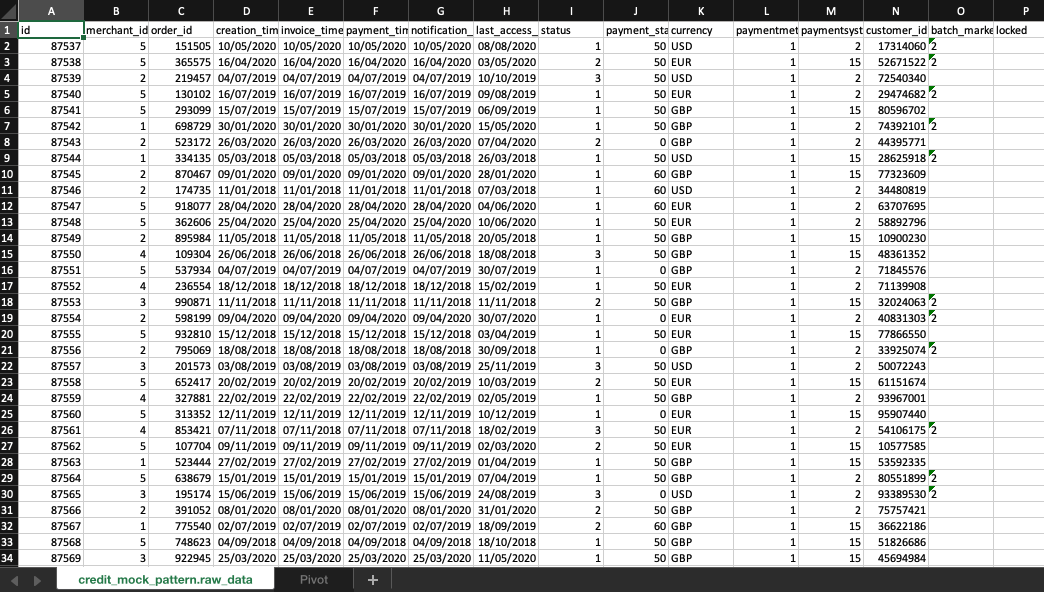
This tab is defined as the data source for the pivot table.
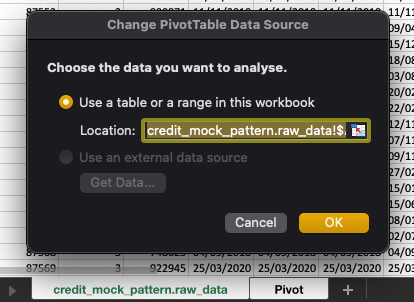
Once populated by Sheetloom, the pivot table automatically updates to reflect the new data.