Connections
Create a Connection
Contact Sheetloom Support to make a connection request, then follow these steps to set it up.
To create a connection, navigate to connections page and click Create Connection
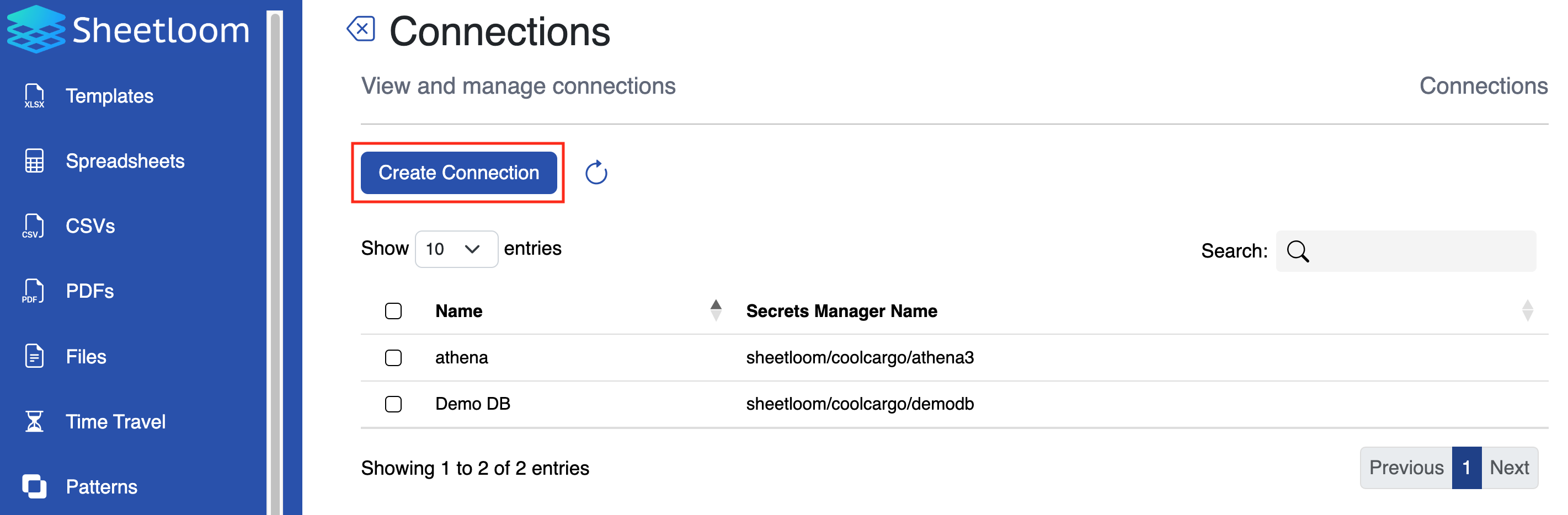
The Create Connection dialogue box displays
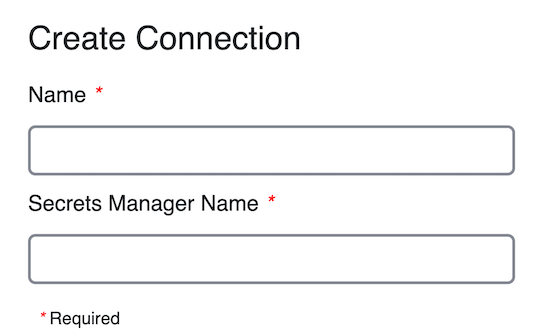
Connection Elements
| Field | Description | Required |
|---|---|---|
| Name | The name of the connection. | Yes |
| Secrets Manager Name | The name of the secret in Secrets Manager. Must start with sheetloom/. | Yes |
caution
Connection names must be unique.
Click Test Connection to ensure it works, then Add to create the connection, or Delete to cancel the process.
Edit and Delete a Connection
To edit a connection, check the box and click Edit from the menu that appears at the top of the page. Apply changes and click Add to complete.
To delete a connection, check the box and click Delete from the menu that appears at the top of the page. Click Delete again to confirm the operation.