Update a CSV
The following applies when data in an existing CSV is being replaced with data from a new CSV. Both files must have identical names and columns. To append data see append CSV.
Navigate to the CSV page and click the ellipsis on the right of the CSV row. Click Update and upload the file.
The CSV profiler compares data types between the two files´ fields, indicating if a match is made. If there is a mismatch there is an option to change field type to string. The Date type field is classed as a string and modified in the Stitch query configuration
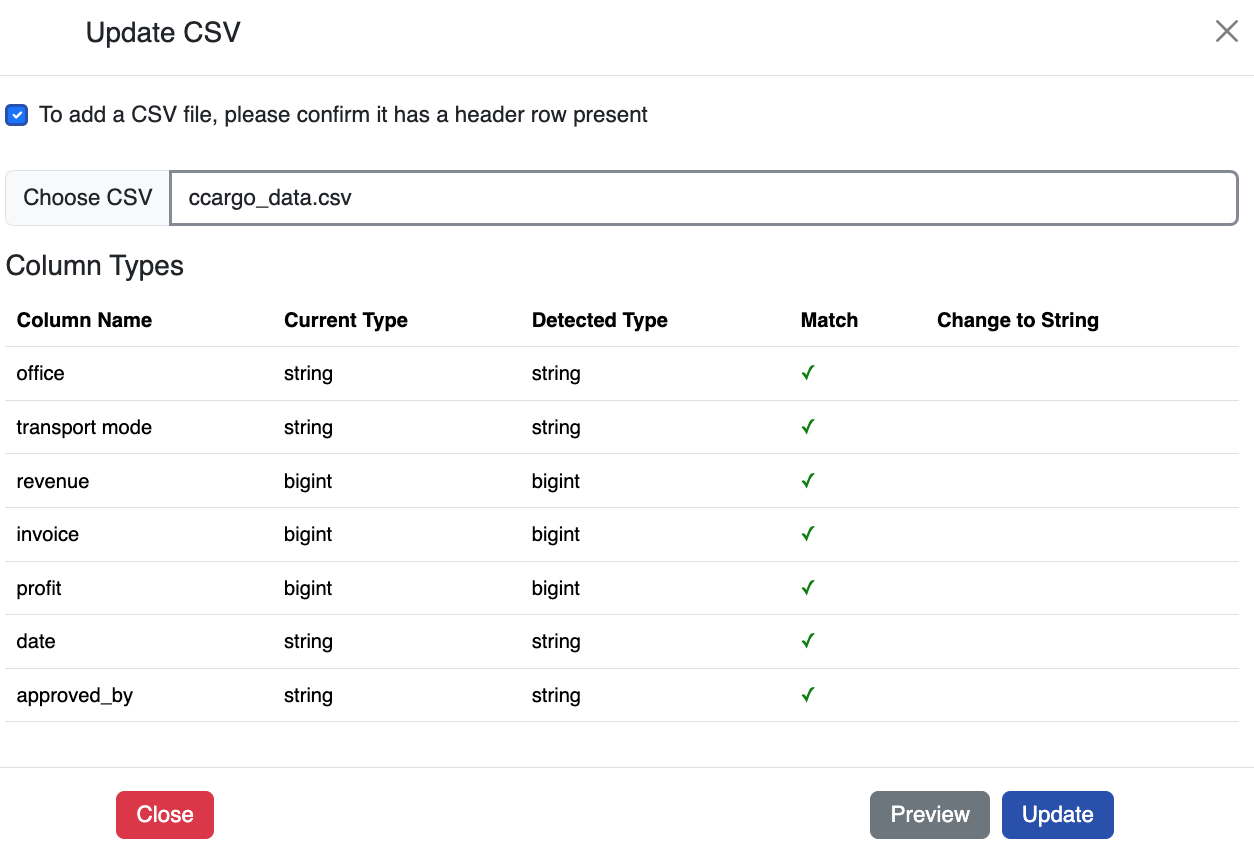
Click Preview to check the data. The first 100 rows display.
Click Upload. The CSV file uploads and replaces the existing CSV and database table with the new data.