Delete a Template
To delete a template, check the box beside the template or click on the ellipses on the right hand side. Delete appears at the top of the page.
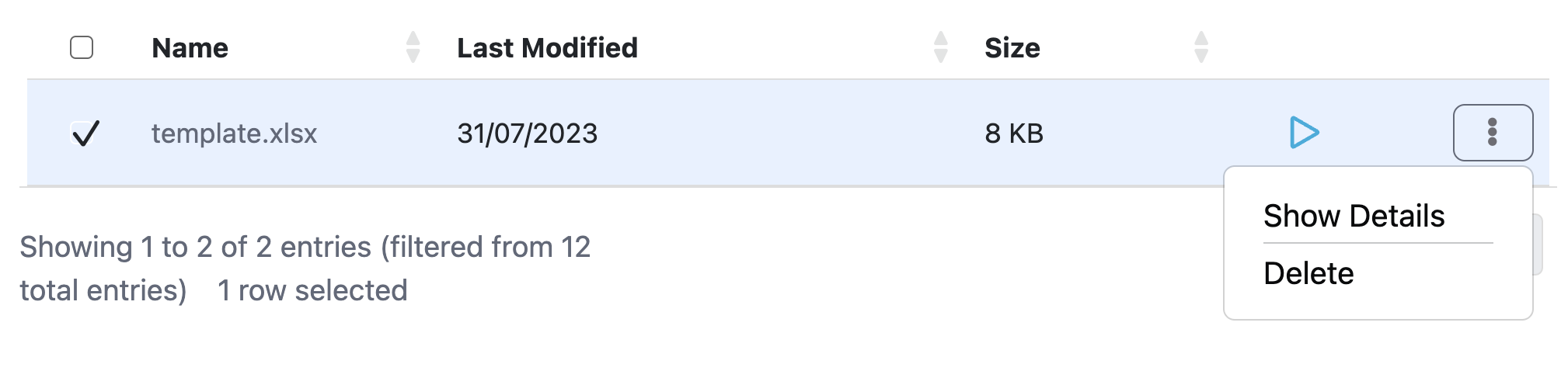
Click Delete, then Deletefrom the pop up, or Cancelto terminate the operation. The template and any previously uploaded versions of it will be removed.
info
If the template is uploaded again, previous versions will also be restored