Tags
Tags can be used to label templates for transparency, status, and easy reference. They operate on key/value pairs.
Sheetloom currently has two native tags that can be added:
refresh = ? Automatically refreshes the template each day if set to =true.
pdfpages=?. Sets the number of worksheets to convert to a PDF. This defaults to 1. To change the default, see Add or Edit a Tag
This value can also be set in the template upload dialogue box when a template is being uploaded.
View a Tag
To view tags that have been assigned to a template, click on the template to expand. Tags are displayed below the template name.
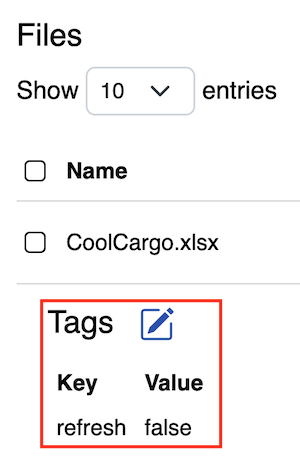
Add or Edit a Tag
To add or edit a tag, click the Edit icon and edit details, or provide the required key-value pair.
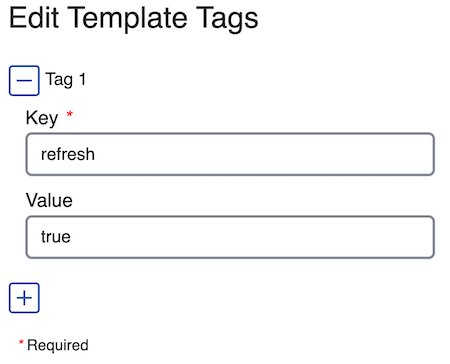
Click Submitto finish.